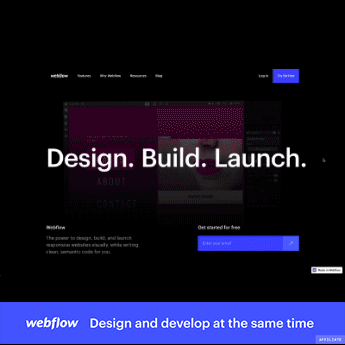Welcome to part two of our crash course! We’ll add interactions to the desktop version and make our lander fully responsive.
00:19 – Desktop navbar interactions
05:26 – Adding hero links interactions
10:06 – Photos and text tied to scroll speed
11:43 – Scrolling text
13:23 – Footer links interaction
15:28 – Starting mobile responsiveness
16:41 – Setting mobile font sizes
20:23 – Adjusting column widths on tablet
22:54 – Styling the mobile menu
27:39 – Creating the mobile menu interaction
29:40 – Styling mobile landscape
32:02 – Styling mobile portrait
Watch part one at https://www.youtube.com/watch?v=3g6ir…
Find my public code collection at https://www.notion.so/timothyricks/9c…
If you’ve found value in this content, please consider supporting this channel by becoming a patron. As a special thank you, you’ll receive access to gated content. https://www.patreon.com/timothyricks
Try Webflow using my affiliate link below.
https://webflow.com/?rfsn=4840096.b82…