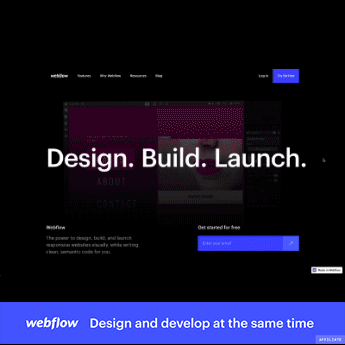✅ Get Hosting: https://www.darrelwilson.com/sitegrou…
✅ Get Divi Theme: https://www.darrelwilson.com/divi-dis…
✅ Download Images: https://divicommerce.s3-us-west-1.ama…
Learn how to create an ecommerce website with WordPress step by step! In this video, ill run you through the basics of how to start your own ecommerce website using the divi theme. The divi theme is currently the #1 most popular WordPress theme in the world and its probably due to its drag and drop builder.
Demo Website: https://test3.devcranedesignworks.com/
You can get a logo here: https://www.darrelwilson.com/fiverr (darrel10 saves you 10% OFF any gig)
You can download my divi theme ecommerce layout for free on my website. But please make sure to see how i upload it in this tutorial to make sure you have no problems with it: https://www.darrelwilson.com/product/…
Here Are TimeStamps:
Get Hosting:6:10
Install WordPress: 10:15
WordPress Settings: 12:30
Download Divi Theme: 17:40
Creating Pages and Menu: 21:50
Creating the Home Page: 28:06
Installing WooCommercce: 49:50
Creating A Simple Product 57:30
Creating A Variable Product: 1:07:00
Add Product Categories To Menu 1:17:52
Download Divi eCommerce Layout: 1:36:01
Theme Customizer: 1:39:28
Creating A Custom Shop Page: 1:57:40
Creating A Custom Shop Product Category Page: 2:13:14
Creating A Custom Product Page 2:20:30
Design The Cart, My Account, And Checkout Page: 2:39:00
WooCommerce Settings: 2:45:34
Shipping: 2:57:11
Adding Payment Gateways 3:01:29