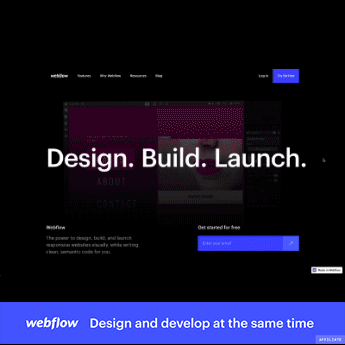In this video, I show you how to get 1840 professional and free templates for Elementor! What I love about these templates is that they come in complete Site Kits so you have homepages, about pages, contact pages, features pages in the same style. In that way, you can import a complete website by choosing all those pages and that gives you more time to focus on changing the content of the website you create.
At the beginning of the video, I show you what I will teach you throughout the video. We will make use of the Envato Elements Plugin for WordPress. I use the Astra theme and have Elementor installed already.
I show you how to create a website from scratch using Envato Elements. There is also a pro subscription of Envato Elements but in this video, I focus on the free one.
Overview WIth Timestamps:
00:00 Intro
00:36 Let’s Start From Scratch
00:58 Install Elementor
01:22 Install Envato Elements
01:54 Browse Elementor Template Kits
02:31 Elementor Templates vs. Envato Elements Templates
04:32 Envato Elements Template Kits
06:55 Do You Need Elementor Pro?
11:19 Create a Second Page
16:16 Create a Menu
17:34 Add A Logo
19:24 Adjust The Theme Settings