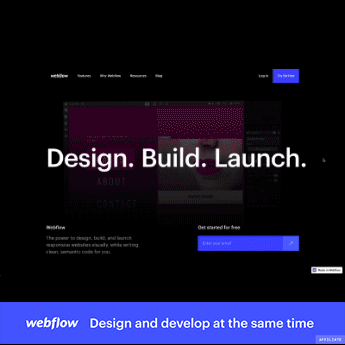Review the Monstroid2 WordPress template used in this video on your YouTube channel and make money with TemplateMonster YouTube affiliate program 👉👉👉 https://www.templatemonster.com/blog/…
☑️ Monstroid2 Elementor WordPress Theme 👉 https://www.templatemonster.com/wordp… https://cutt.ly/Monstroid2-WP-Theme
Hey guys! Check out these 5 SUPER EASY Elementor tips and tricks! Use Elementor Free to recreate the hacks shown in the video. Need high-quality Elementor templates? Check out 👉 https://www.templatemonster.com/eleme…
⏰ Jump to the timestamps to see each Elementor trick:
00:06 – Gradient Button
00:25 – Inline Text Styles
00:41 – Negative Margins
01:10 – Vertical Divider
01:22 – Fixed Image Scroll
✔️Why Should You Watch This Video?
This video would be especially useful for people who just started using Elementor. This is a fast Elementor tutorial that will help everyone who wants to learn a bit more about Elementor. You will see 5 tricks that can improve your page and make it look more interesting. The good thing about this tutorial is that it’s for the free version of Elementor.
This is a novice-friendly tutorial – you can see all the stages. Moreover, Elementor doesn’t require you to know how to code. These Elementor tips are very simple but they can change the look of your page radically and make it look modern and polished.
It includes 5 amazing tricks:
1️⃣ Gradient buttons. You will learn how you can easily create a gradient (a smooth transition of color) button. If you want to know more – please check our videos:
How To Design Buttons In Elementor 👉 https://www.youtube.com/watch?v=3YJ9d…
Gradient Button Elementor Tutorial 👉 https://www.youtube.com/watch?v=_5DdS…
These videos are novice-friendly as well and if you want to know more about various gradient button Elementor styles, then please check those videos as well.
2️⃣ Inline Text Styles. Inline text styles are super useful when you want a visitor to pay attention to a certain part of the text. It also helps to make people focus on certain words. It’s a great trick and you definitely shouldn’t miss it.
3️⃣ Negative margins. This section shows how you can use negative margins to create an appealing overlapping effect. By using negative margins in Elementor you can make your website look more compact. Keep in mind, that you can do this trick using various elements and make it look amazing. However, you shouldn’t ignore usability.
4️⃣ Vertical divider. It’s hard to work with a website that doesn’t have any visual dividers that separate content into several parts. That’s when a vertical divider becomes extremely useful. This part demonstrates how you can add an element that will divide your page visually and make it easier to work with.
5️⃣ Fixed image scroll. This section shows how to make a fixed image scroll in Elementor fast and easy. This effect is quite nice. The background image doesn’t move when you scroll the page.
We hope that these 5 Elementor hacks in 100 seconds video will be extremely helpful. Such easy Elementor hacks are great for people who just started using Elementor.
If you find this video useful – please subscribe to our channel. Check the timestamp section to skip to the necessary part.
ElementorTutorials #TemplateMonster #ElementorTipsAndTricks
~~~~
Subscribe to our channel to learn more about web design: https://www.youtube.com/user/Template…
Follow us on social media:
🔖Facebook https://www.facebook.com/TemplateMons…
🐦Twitter https://twitter.com/templatemonster
📷Instagram https://www.instagram.com/template_mo…
📎Pinterest https://www.pinterest.com/templatemon…
🏀Dribble https://dribbble.com/TemplateMonster/
in LinkedIn https://www.linkedin.com/company/temp…